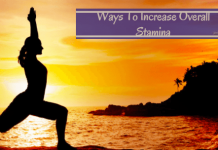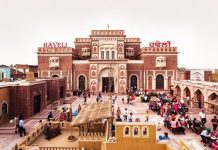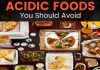In today’s world, the very use of social media has reached its limits that people chose social networking as a platform and media to communicate and socialize in real time. Facebook, WhatsApp, Hike are probably most used social media platform by millions of people around the globe.
Social media plays a vital role in the current scenario, where people not just use it for interaction purpose, but also as a platform to learn and venture new things be it technology or any other aspect in our daily lives. With the fast world that it is now, the people are trying hard to catch up with the pace. Just like the super fast connectivity that these networks provide, there’s much more that can be done to it, in order to stay cocooned in our own world of privacy.
One amongst that is the hidden policies in between the applications that we use. These options are available in almost every launched application these days. Social media serves freshly brewed content on almost every topic available, few of that might hurt sentiments and some might not. The privacy options thus serve as a filter to not just viewers but also to the content heads all over.
A basic research has shown that people spend 25% of their total time in social media, and that somehow again proves the points that how much has social media influenced lived of every other individual in today’s present world.
Not by diverting into the hindrances of social media and its basic effects and side effects lets rightly swipe into the topic of how possibly can one maintain your privacy using the following applications. And by maintaining privacy it’s a hint of how can you link your data to applications and turn off read receipts in order to restrict few unwanted people to bother you or waste your time in future.
HOW TO TURN OFF READ RECEIPTS ON WHATSAPP MESSENGER:
Due to much spleen of the users worldwide, the WhatsApp secretly launched an option to turn off read receipts in order to let the users know when particularly the message delivered has been read by the receiver.
The following are the steps as to how to turn the above mentioned blue ticks off if that’s bugging for a long time now, also not to forget doing this would lead you to not being able to see the same for your receiver’s end too:
Step 1: Download the latest version of Whatsapp from the Google Play Store (if an Android phone) or the latest APK version from the official website of Whatsapp.
Step 2: From your Android phone go to settings in order to enable the option of installing applications from unknown sources. If that has been enabled you’re good to go for the further steps. If not enabled follow the following.
SETTINGS>SECURITY>CHECK UNKNOWN SOURCES.
Step 3: Open the APK on your device and install the same.
The above steps are for getting hold of the latest version of the Whatsapp Messenger. If already updated ignore the above. Once the app has been installed here’s the main step on how to disable or turn off read receipts for your account.
Step 4: Open the Whatsapp Messenger and tap onto the three vertical dots in the topmost right corner of your screen.
Step 5: Now go to SETTINGS>ACCOUNT>PRIVACY.
Step 6: There’d a place named Read Receipts and box next to it would be checked with a tick. Just tap once on the box to uncheck, and you’re good to go with disabling your read receipts.
Also Read:Â how to make an old laptop faster
HOW TO TURN OFF READ RECEIPTS ON FACEBOOK MESSENGER:
Facebook doesn’t officially have any such option to turn the read receipts off, but that still can be done following the steps mentioned below:
Step 1: If you’re ready to go through all the hustle bustle of downloading an unseen extension of Facebook on your electronic devices just to get rid of those ticks then you may do so by downloading that from the internet. Once you’ve downloaded that right click on the unseen button of the address bar and to make sure that the “block and seen†option has been checked.
In order to not follow such lengthy steps and still turn them off, you can definitely go for these easy-peasy ones.
Step 2: Turn on the Flight Mode of your device which turns off all the cellular data connections on your phone until the time you turn that off.
Step 3: Read all the received messages from the Facebook Messenger application, and then the master key to the hack of all hacks, QUIT THE APPLICATION. Yes, you’ve read that right.
Step 4: In order to quit the app all you need to do is launch the multi-tasker and boot that before switching off the Flight Mode of your device.
Any delay in quitting the Messenger may lead your phone to sync all your offline activities with your friends and they shall know when their messages have been read.
Also Check:Â Movie Apps For Android Like Showbox
HOW TO TURN OFF READ RECEIPTS ON APPLE iMessage:
Just as Whatsapp Messenger its super easy to have the read receipts turn off for iMessage for iPhone users across the globe.
Step 1: Go to the settings menu on your device.
Step 2: Tap on the Messages option and simply turn the Send Read Receipts off.
So the above-mentioned procedures were for how to turn off read receipts on different applications that we use on a daily basis. Because although given an option as to know who when have read our sent texts or not, most of us might choose not to see, or expect their version to be displayed to the public most of the time.
In most cases, it’s usually a headache for many of us to let the world know about every little activity of ours and that can be manifested by turning off the ‘read receipts’ to some extent. The ways mentioned not just lets you avoid any unnecessary conversation but also leaves with your own little privacy in a world so public!