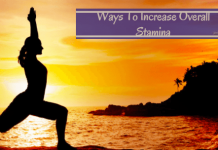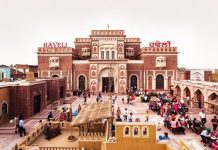No Wi-Fi No Problem
Gmail, one of Google’s most widely and frequently used emailing service has been witnessing a number of upgrades lately. Shortly before the 2018 Google I/O developer’s conference it received a major reframing and soon after the conference, a couple of new AI (Artificial Intelligence)-based features and tools were introduced for the mailing service. Recently, a new support has been added and started rolling out for Gmail, which can be termed as one of the most awaited and a much-needed one – Offline support.
Yes, you can now check and work on your Gmail account even when there is an absence of internet connectivity. This will enable you to not just read your important emails but also archive them, delete them, compose and search as well, all of which can be done without the need of an internet connection. All these tasks will be later synced online and across all connected devices once they receive the internet connection.
Although using an e-mail client with an IMAP connection, many users have long enjoyed offline access to their Gmail accounts. Intended for individuals who want to access their mail offline and the web-based interface, the new Offline mode is what you’ve been dreaming about. Used by millions of people around the world. After a long-awaited gap, Google’s mail service-Gmail is getting a major overhaul and is now being rolled out to users. The search engine giant confirmed that the update is being released and will provide a host of new features to the service. The new features deal with confidentiality, security, better usability among various other things.
Also Check:Â 7 Technology Trends That Will Dominate 2018
The regular Gmail users can gain access to the new features under the Settings menu where an option of ‘Try new Gmail’ shall be available. However, this too will be phased so if you don’t find it immediately do not panic. Here are 14 features that Gmail is getting for a better user experience: The only catch here is that this feature is not visible right away. You would need Chrome browser version 61.
Here’s how you can very simply enable the offline feature on your Gmail Account:
Step 1: Download Chrome 61.
Step 2: In Gmail, click on the gear-like Settings icon on the top-right side.
Step 3: In the drop-down menu click on ‘Settings’ tab.
Step 4: In the menu bar above, click on ‘Offline’ tab placed at the end (right side).
Step 5: Check the ‘Enable offline mail’ option.
Step 6: Change the settings according to your requirements.
And that should be it, you’re ready to work on Gmail without an internet connectivity.
Like the similar feature already available in Google Reader, Gmail’s offline feature relies on Gears. Gears are Google’s offline web application API. If you haven’t already installed Gears in your browser, you need not worry, Gmail Offline will prompt you to install Gears the very first time you try to synchronize your messages.
Once you are done with the initial sync of the Offline mode, the switching between offline and online modes happens automatically in the background. For instance, you’re stuck on a long plane flight and need to catch up on the inbox overload of your mail. Just start your Gmail without having to worry about the unavailability of the network and compose as many e-mails as you wish. When you hit the ‘send’ option, Offline Gmail will temporarily store those messages in its outbox and then automatically send them off the next time an internet connection is acquired.
Gmail utilizes the local cache as if the users were disconnected, but still synchronizes your mail with the server in the background as a part of the sub-routine. This results in a considerably faster Gmail experience since you only require connection of the Gmail servers when absolutely necessary – all other mechanisms happen by pulling data from the locally stored Gears cache. There’s another very cool hybrid mode that Gmail acknowledges as ‘flaky connection mode.’ The Flaky connection mode collaborates with the best of both worlds to deal with situations such as a weak Wi-Fi signal or a dial-up connection. In this mode, Gmail uses the local cache as if you were disconnected but still synchronizes your mail with the server in the background with gear mechanism.
Todd Jackson, product manager of Gmail, spoke with CNET stating that Gmail tries “not to download uninteresting conversations.” Then how does it make that determination? Well, part of the determination relies on the date of the conversation. Offline Gmail not only ignores the Trash and Spam labels but will also ignore any labels that contain mostly unread conversations.
According to a post in the Gmail Labs Google Group, Gmail will also “download any conversation marked with a label that contains less than 200 conversations, has at least one conversation that has been received in the last 30 days and also has at least one conversation that’s outside the estimated time period.”
Gmail has already made its “Smart Compose†feature live for users. The objective of the feature is to achieve quicker sentence writing process. However, it is secretly hidden as an experimental feature by Google. With the use of this add-on, Google is taking feedback and looking for improving it before rolling it out to all users as one of the mainstream features.
Offline Gmail is still only in its primary experimental stages (Google has warned that there might be “kinks that haven’t been completely ironed out yet “), you’ll need to initiate it through Gmail Labs. For getting Offline mode set up, click Settings and then click on the Labs tab. Now choose the Enable button next to the Offline Gmail feature and then hit the Save Changes button at the bottom of the page.
There are two major drawbacks associated with offline Gmail in this early incarnation. The first and probably the most annoying is that you can’t add attachments to new messages composed while you are offline. You can, however, view attachments that are part of any previously synced messages. The other potential problematic issue is that there’s no provision of access to the contacts section of Gmail. Still, Gmail’s Offline mode offers a platform to enjoy most of the offline benefits of a desktop app while still being benefited from the web-based interface with its labels, threaded conversations, and other tools.