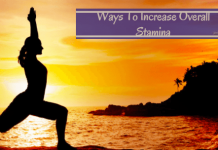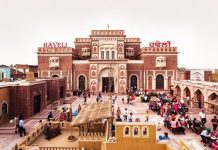Task scheduling is a hectic process by itself but what is more hectic today is picking one among the thousands of task scheduling applications available right now, irrespective of whatever platform you are in – Android, iOS, Windows, Chrome.
Most of us are not good at planning our day, remembering things to do and tasks to complete. Why not seek help of one or a few applications to do that for you? These apps are easy to use and available in abundance and finding one to meet your requirements is a task by itself.
Gone are those days of sticky notes, pocket diaries and notepad entries, it is the mobile phone that is with us almost 24/7. Scheduling tasks on it are the easiest in my opinion. But the sad part is abundance of option to leave everyone confused to choose. There are about a million apps each in Android and iOS. And at least of few thousands of it are to-do, reminder and scheduler apps. To kick off the app hunt we shall start by finding your requirements and filtering the needs before we filter the apps.
Must Read: Types Of Categories You Can Install From Google Play Store
What Type Of Apps Do I Need?
Let’s start with some answers for the following questions – How do you schedule your tasks in general? Is it just a checklist or more complicated list with subcategories? Do you wish to track the progress of your achievements? Do you want your application to keep your application keep on nudging you to do something daily? Are you the most productive when you get rewards for doing tasks within the set time or so?
I know it is a lot of questions, they were supposed to help you understand your requirements and nothing more. Now we will have a look at some of the most used apps that greatly help in task scheduling and completion. Do keep in mind every app nowadays seems to adopt one new feature than other with every update and most apps have a bunch of features that we will never be using. We have brought you the list of top scheduling apps not just based on the available features but based on how well they work and have an impact on your workflow.
Google Tasks
Google has crept into everyone’s life, workflow, PC and Smartphone. Whatever platform you use in you tend to have a Google product installed for some reason or other. Matter of fact most of us use Gmail or Gsuite for our emails. So what’s better than having a Google product in your workflow. Google tasks is a simple tasker application that has not many complications. The grocery list like an app is simple and get the job done without any hassles. You can add subtasks, add time or location to it, add more details of upcoming tasks.
The one big advantage with this application is it sync’s across all your gadgets seamlessly – Phone, PC, Google Home and any other device logged in with your Gmail will remind you to do the task. It is also a part of your Gmail, accessible as a separate tab. You can simply drag an email into it and Google will take care of the rest.
Any Do
Another simple tasker like the previous with more options to organise and keep track of your activities. you can tag the tasks with time and category, location and many other parameters. Categories are not pre-set, it is up to us to make out own like shopping, personal, office and others. with the help of these tasks you can either choose to view the tasks based on the timeline or based on categories offering a versatile usability.
What is more versatile is the same application can be used across various platforms. It supports all mobile platform and Mac OS, so Macbook users can use it across their laptop and phone. The app is available for free but to make the fullest of benefits you must pay for the premium version which allows you to get location-based intimation and other useful features.
Todoist
Another cross-platform accessible app for getting things done. the basic structure is the checklist with sub list with deeper features like prioritizing based on color tags, categorizing and putting various tasks that is named as projects into a hierarchy for better flow. You can set different types of reminders and notification for every different project which comes in handy when you dump all your tasks from office to the grocery list in the same application.
This can also be used by team members to delegate tasks and follow up on tasks status. Todoist Karma is the rating based on task completion and timely completion and rewards you if you are prompt in completing the tasks. This application has application for all the mobile and PC platform and a web app version too. Todoist is available for free with basic features and a paid version with all features.
MeisterTask
MeisterTask is a free Kanban board organizer and tasker for your mobile platform. Checkboxes and lists are not merely sufficient in some cases if a whole project is to scheduled in detail. Kanban boards were developed in Toyota motors to track the progress of various tasks and subtasks within a project. It is the combination of checklist on a bulleting board classified into Open, In Progress, Done and Overdue.
This application largely help is project management for individuals and teams. The application is cross-platform compliant and has a free basic plan. To avail premium features there are various plans you can choose from.
Evernote
Sometimes complications or alerts make you annoy, a simple to-do list on a notes app is enough to turn back into. Evernote is a simple notepad in which you can make notes like any other notes app. You can turn it into a to-do list if you want with the checkboxes and add date tag for reference. You don’t have any heavy features or complications or constant alerts to annoy you.
Evernote is one of the earliest applications in the smartphone ecosystem available in for all mobile OS, Windows, Mac and Web. The free app doesn’t have any features cut off but with premium, you get multidevice sync, offline usage and addition storage.