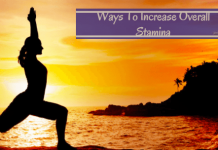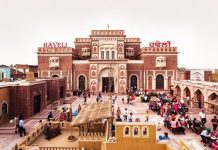Multitasking is that property which allows a person to perform various tasks at the moment. Similarly, not only persons but smartphones also have the ability to perform multiple tasks at a time. Smartphones now are able to perform multitask at a time because the technology has become so advanced and powerful. Today each and every person do multi-task whenever using a computer, laptop or a mobile. They don’t know that they are multitasking whenever they are using smartphones. Multitasking is only possible on Android and iOS mobile phone if one sees his/her old simple phones they are able to run only one application at a time.
People nowadays usually prefer the smartphones which are having the ability to do multitasking simultaneously. Most of the modern mobiles do not allow a person to do multitasking. One has to quit or minimize the app and then open the new app. Some of the smartphones are too advanced that they provide an option of split screen option in which a person can open two apps simultaneously. For example; a person can type an email of fixing an appointment with seeing the calendar and fixing the day and dater. Multitasking makes the life of a person very easy and convenient. It’s very difficult for a person to find a smartphone with the ability of multitasking so here’s a list of smartphones which can do multitasking and will be beneficial for a person to use easily and effectively:
Read About:Â Samsung Galaxy A7 2018
Samsung
This brand offers Multi-Window, which lets one to see the multiple apps running next to each other on the screen. One is typically limited to two, though Samsung’s 12.2-inch Pro tablets allow you to do four. There’s a slider on the screen one can use to control that how much screen space is taken by each app. Multi-Window program works with only the selected apps, though. One can use Samsung’s Video or Google Play Movies app as one of their selections, but cannot select Hulu or Netflix. Even so, the choices have been getting better since Samsung was first who made this feature available in the year 2012.
The owners of Samsung’s Note tablets and smartphones also got a second way for multitasking. It is called Pen Window, and it gets activated whenever one use the stylus that comes with the product. One can simply use the pen to draw a box on the screen. The box moves around the main app present on the screen, and the apps get opened inside the box. One can have several apps opened at a time, and one can set an app aside by minimizing it into a small dot for a temporary period of time. Again, this only works with the apps that have been selected.
Also Check:Â 5G Smartphones That Are Launching In 2019
HUAWEI ASCEND MATE 2
The Mate 2 mobile has a dimension called WOW or Window on Window. When one turns it on, a small semitransparent circle oscillates over the home screen, or any app one is using. Tapping on it gives a quick approach to some of the basic tools —a calendar, a calculator, a notepad and text messaging. One limited to just these four only.
The app vibrates in a window over whatever one is doing. Strike the arrow to spread out it to the full screen, or strike the “x’’ to get it goes away.
The coverage of the apps available does not exactly wow us, but it’s another attempt towards making mobile devices utilizable as the laptops. There is more work to do on it, but be glad that device makers are operating on it.
LG G3
LG’s company latest smartphone G3 has the Dual Window feature. One needs to hold the back button and select two apps for opening side by side. As with the help of Multi-Window, one is limited in their choices. One can easily modulate a slider to enumerate that how much on the screen each app occupies space. This mobile phone also has Qslide feature, which gives a straightforward approach to three apps at a time. Dissimilar to Dual Window, these apps are in covering windows, similar to regular PCs. There is a slider to make two apps translucent while operating the third. So if one is composing a text message to make plans and need to see if they free or not, they can also open a calendar through the Qslide feature.
Unfortunately, Qslide feature works with even less apps than the Dual Window feature. For the most part, one is limited to messaging, surfing net and tools such as calculator and calendar. Dual Window feature has some extra which include the Maps, photo gallery, and YouTube. None of them offers streaming video or weather services to the user.
Also Read:Â Pocophone F1 Review
Conclusion
The information mentioned above is very useful for persons who want to do multitasking at a time. The smartphones, discussed above are the best smartphones for multitasking and using it easily. The multitasking has become an important aspect of one’s life.