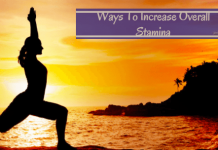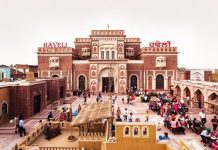Download Google Play Store
As per the report of the researchers, there are approximately 1.3 million Android phones affected by the strain of malware. The malware “Googlian†which is detected by a firm enters in the android phones and cause a problem for the user.
It enters inside the phone due to downloading the apps from the third party source other than Google Play. The malware may affect your android phone and steal your data to collect the information regarding you. It became a booming business for the criminals to steal the information of the people through this malware.
Hackers built any new app and plant them successfully inside any third party app store and they knew that any of the careless browsers can browse and install that app in the android phone. Once the app gets installed it behaves normally in starting but after some time it starts spreading malware inside your system and which will exploit the system of your android phones and your information and data may get stolen.
If any of the users do not want that type of dram in your android phone then stop installing the app from the third party app store and start using the Google play store. The apps and the software which are installed inside the Google play store are first scanned by the Google play if any issue regarding the app is found or any problematic apps are found then it gets removed immediately.
Dan Wiley said that we found more than two to three cases in a week about those applications which exploit the data and our team is working on those cases. These apps do various types of attacks on the system to steal the information about the user. Dan Wiley and his firm discover the malware named as Googlian.
If a user installing the app from the Google play store than there are various controls which detects the fake app but when you choose the third party store to download the app that instead of getting real thing you are just providing your information and money to the application developer.
Also Check:Â What is Artificial Intelligence
Is It Safe To Use Other Sources?
Avoid the unknown sources as much as possible. There are many sources in your android phone for installing android apps but if you are using the source other than Google play and installing the apps from the third-party store than your android phone is not safe.
If a user installs an application or APK file itself from the third party store then you are putting the malware into your android phone. The user may get these APK files through email or text messages and may go to install that particular file by clicking on the link.
If you do not want any problem with your android phone then do not download that file unless you are sure about the safety. If a user wants safety against all these installations than He or She may turn off the ability to install the unknown application on their Android phone. Generally, it is off by default but if the user wants to turn off this then follow these steps. Go to Settings>Security and then check that Unknown sources disabled or not.
Use Google Play
Most of the time the applications and the games present in Google play are safe but these apps and applications are available in the Google play through the official Android app store. So we cannot say that all the time it is safe to download the applications from Google Play.
Before installing any application first check the review and rating of that app from the other user. Through this, you will come to know about the problems and the technical issue regarding that app. Sometimes the reviews of the may mislead you so never be fully rely on the Google Play reviews.
The user can prefer those apps which had higher ratings and more downloads. If any of the application which is new in the store and not having many ratings and reviews than for this purpose user have to do more research before downloading it.
How To Search For App Review Online?
If you are not feeling secure with any of the app than you can check the review of that particular applications through web search. First of all the developer and the publisher of the application should have a legitimate website.
To find the best results you have to look for the separate sources and you can also check the independent reviews and discussions in forums. The app whose reviews you are searching should be correct.
Many of the times the writers of the malware develop the apps which are the carbon copies of the original apps. So always check the correct name of the app, name of publisher and developer.
Also Check:Â What is Artificial Intelligence
Check The PermissionsÂ
When a user installs any new app then a message of permissions appear on the screen it contain that permissions which you are granting to the app. It acts as barrier whether you want to allow or not. But users just take it lightly and do not come to know about that why all this appear.
User should have to figure out that why app need to track your application? Why there is need of internet access? For a user these type of permissions seems suspicious and it may be the cause of concern. You can find the information about the permission by quick web search.
Check Updates Before Installing
Whenever user install a new app than at that time they are careful about downloading apps. But after downloading the application they are not that much careful about the installing updates. A user should know that new updates may request you the new permissions.
Malware writers are aware to the null users they are well known to their careless attitude during updating app. So these writers unleash a malware in the updates. Always check the recent app reviews in Google Play